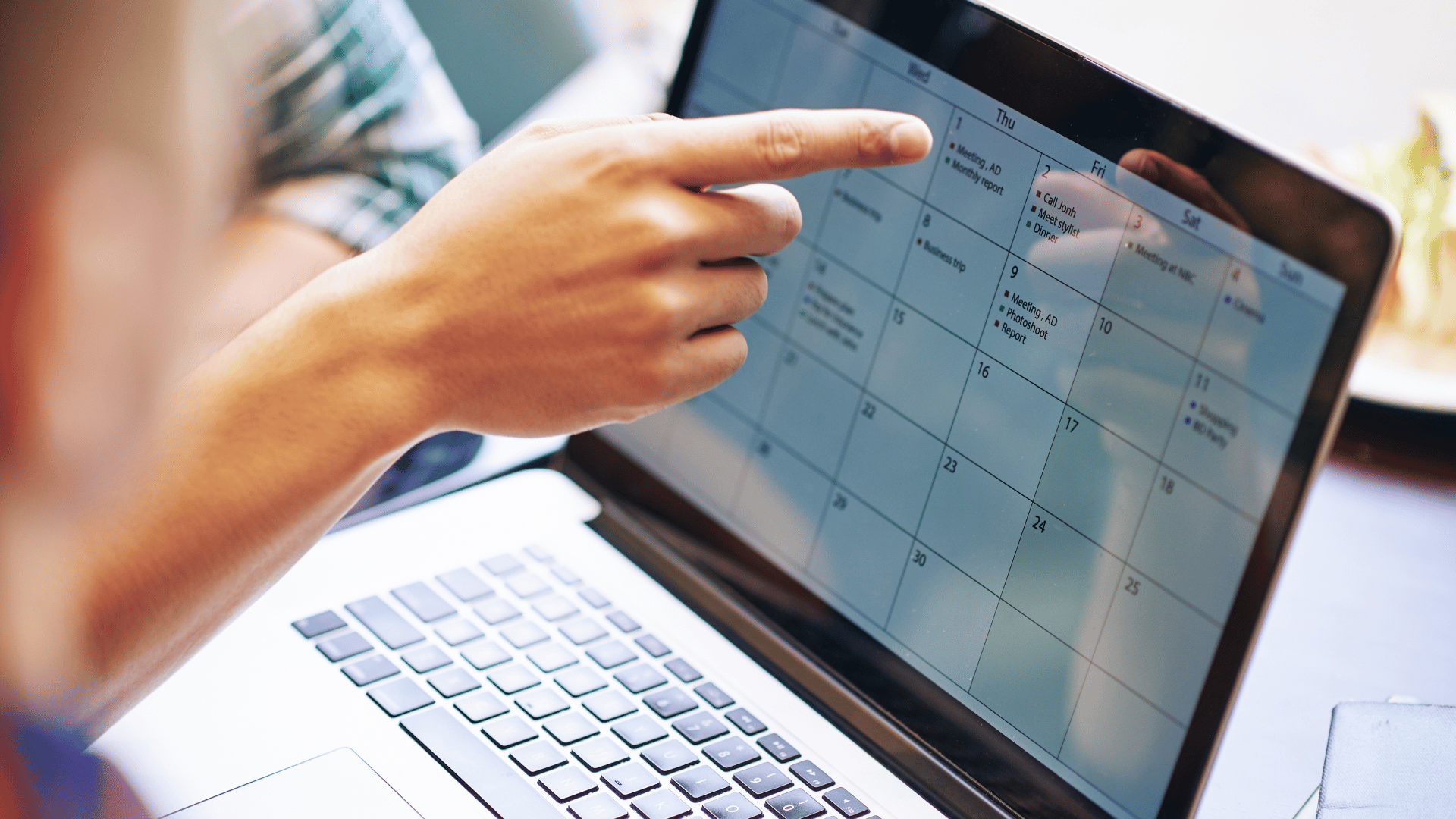In today’s fast-paced world, effective time management and organized event scheduling are essential for both personal and professional success. The integration of calendars and scheduling apps has revolutionized the way we manage our commitments. With the advent of advanced scheduling tools, such as App Scheduling, individuals and businesses can seamlessly merge their calendars and events, resulting in improved productivity, better time utilization, and enhanced collaboration. This article delves into the topic of calendar integration and event scheduling with App Scheduling, exploring its advantages and providing insights into optimizing your planning efforts.
Benefits of Calendar Integration and Event Scheduling
1. Effortless Synchronization
Calendar integration allows you to synchronize various calendars from different platforms, such as Google Calendar, Microsoft Outlook, and Apple Calendar, into a single unified view. This eliminates the hassle of checking multiple calendars separately and reduces the risk of missing important events.
2. Real-Time Updates
With App Scheduling’s calendar integration, any changes or additions to your events are updated in real time across all your connected devices. This ensures that you’re always up-to-date and can adapt to changes on the fly.
3. Enhanced Collaboration
In team settings, calendar integration fosters enhanced collaboration. Team members can view each other’s schedules, helping in coordinating meetings, assigning tasks, and avoiding scheduling conflicts.
4. Personalization
App Scheduling allows you to customize your calendar view according to your preferences. You can color-code events, categorize them into different calendars, and set reminders, ensuring a personalized scheduling experience.
5. Access Anywhere, Anytime
With cloud-based integration, your calendar and events are accessible from any device with an internet connection. Whether you’re at your desk or on the go, you can stay on top of your commitments.
Utilizing App Scheduling for Efficient Event Planning
1. User-Friendly Interface
App Scheduling boasts an intuitive interface that simplifies the process of scheduling events. With drag-and-drop functionality, you can effortlessly create, move, and modify events on your calendar.
2. Seamless Integration
App Scheduling seamlessly integrates with popular calendar platforms, ensuring a smooth transition of your existing events and commitments. This integration eliminates the need to manually input information, saving you time and minimizing errors.
3. Smart Reminders
Never miss an important event again with App Scheduling’s smart reminder system. You can set customized reminders for each event, ensuring that you’re well-prepared and punctual.
4. Collaboration Made Easy
For businesses and teams, App Scheduling offers collaborative features that enable team members to view each other’s calendars, schedule meetings, and allocate resources efficiently.
5. Event Analytics
App Scheduling’s event analytics provide valuable insights into your scheduling habits. By analyzing your event history, you can identify patterns, optimize your time usage, and make informed decisions.
Time Central’s HRMS Scheduling Solution: Enhancing Calendar Integration and Event Scheduling
Time Central’s HRMS Scheduling Solution is a game-changer for businesses seeking seamless calendar integration and event scheduling. This advanced tool revolutionizes how scheduling is managed, offering a range of features that boost efficiency and streamline processes.
1. Efficient Workforce Management
The solution integrates employee schedules with the calendar, allowing easy allocation of tasks and appointments based on availability and skills. This minimizes conflicts and optimizes workforce potential.
2. Collaborative Teamwork
Team members can access each other’s schedules, collaborate on projects, and allocate resources effectively. This promotes better communication and teamwork, essential for successful event planning.
3. Instant Updates
Real-time updates ensure that any changes made to schedules, appointments, or resource allocation are immediately reflected across integrated systems. Automated notifications prevent confusion and enhance efficiency.
4. Compliance Made Easy
The solution considers labor laws and regulations when scheduling, minimizing compliance risks. This is especially valuable for businesses dealing with complex labor requirements.
5. Data-Driven Insights
Powerful analytics tools analyze scheduling patterns, employee availability, and resource allocation. These insights guide data-driven decisions and optimize scheduling strategies.
6. Seamless Payroll Integration
The solution seamlessly integrates with payroll systems, accurately calculating employee compensation and tracking hours worked for smooth payroll processing.
Conclusion
In a world where time is a precious commodity, utilizing calendar integration and event scheduling with App Scheduling can make a significant difference in how effectively you manage your commitments. By seamlessly merging your calendars, staying up-to-date with real-time updates, enhancing collaboration, and enjoying personalized features, you can optimize your planning efforts and make the most of your time. Whether you’re an individual looking to stay organized or a business aiming to streamline scheduling processes, App Scheduling offers a powerful solution that empowers you to take control of your time and enhance your productivity.
FAQs
Ques 1. How does App Scheduling differ from traditional calendar apps?
Ans 1. App Scheduling goes beyond basic calendar apps by offering advanced features such as seamless integration, collaborative tools, and event analytics, resulting in a more comprehensive and efficient scheduling experience.
Ques 2. Can I use App Scheduling for both personal and professional events?
Ans 2. Absolutely! App Scheduling is versatile and can be used for both personal and professional event scheduling. You can create different calendars to separate your personal and work-related commitments.
Ques 3. Is my data secure when using App Scheduling?
Ans 3. Yes, App Scheduling prioritizes data security. Your information is stored in secure cloud servers, and stringent security measures are in place to protect your data from unauthorized access.
Ques 4. How can App Scheduling help businesses streamline their scheduling processes?
Ans 4. For businesses, App Scheduling offers features like team collaboration, resource allocation, and event analytics, all of which contribute to enhanced productivity and streamlined scheduling processes.