🔍
BIOTEMP is contactless Face recognition with build-in temperature recording.
It performs facial recognition and temperature screening in about a second.
It is also capable of recognizing while a mask is worn.
Recognizing and alerting abnormal or high temperatures.
BIOTEMP takes about a second for Facial recognition and temperature screening.
Plus-minus (+/-) 0.25 degrees.
Yes a high-temperature threshold can be set.
If the device captured Abnormal / High temperature, the screen turns red and triggers an
alarm. Other notifications can also be configured like email notification.
Yes, the device can identify the staff with a mask on.
Yes, enforcing wearing a mask before attendance, and temperature screening can be configured.
Yes, being a contactless facial recognition and temperature screening solution it definitely would
be able to reduce the infections that happens with contact.
Yes, BIOTEMP has the capability for email notification.
The subscription covers TimeCentral cloud application
Dashboard
Manage Employee
Manage Visitor
Attendance and Temperature Reports
Email Notifications & Alerts
Data storage on the cloud.
BIOTEMP Mobile App Access
Telephone and Email support
Solution updates and upgrades.
Dashboard
Manage Employee
Manage Visitor
Attendance and Temperature Reports
Email Notifications & Alerts
Data storage on the cloud.
BIOTEMP Mobile App Access
Telephone and Email support
Solution updates and upgrades.
Employee Attendance and Temperature Reports
Visitor Temperature Report
High-Temperature Report
A High-Temperature email notification
Daily Attendance and Temperature Report.
Visitor Temperature Report
High-Temperature Report
A High-Temperature email notification
Daily Attendance and Temperature Report.
BIOTEMP does not support SIM; it had RJ45 Local area network or WIFI capability.
20,000 Facial profiles can be registered in BIOTEMP.
When visitors come to the office BIOTEMP screens their temperature.
If required Visitors can be added to the system.
Support is provided by email, please send email to support@timecentral.co.
Respective countries contact details can be found on the contacts page.
BIOTEMP had a relay option, which allows managing door access.
Example: Not to open the door if someone has a high temperature.
BIOTEMP has the standard manufacturer warranty for defects.
BIOTEMP data can be exported to Excel, CSV formats, this could be imported into your existing system.
If an automated integration is required, please send an email to integrations@timecentral.co.
In that case, you can replace one of the Biometric at your main entrance for attendance and Temperature
screening using BIOTEMP and retain the others.
If BIOTEMP is integrating into your current system then, everything is pushed to your system and
the alerts would not trigger from our system.
BIOTEMP data can be exported to Excel, CSV formats, this could be imported into your existing system.
If an automated integration is required please send an email to integrations@timecentral.co.
Yes, BIOTEMP can wok in low light or during night time.
The screen resolution is 1280x800.
The records of staff and visitors attendance and body temperature readings are stored for 6 months.
BIOTEMP can be installed on a turnstile, can be wall-mounted, placed on the desktop or on the floor.
Yes, BIOTEMP has wifi capability.
Up to 99.7%
8 inch, IPS LCD screen.
Suitable for office areas, hotels, access gates, office buildings, schools, shopping malls, shops, communities,
public service and management projects and other places which need to either temperature screening and or Facial recognition.
10%~90 %
It is at 30% of the device cost.
This hardware maintenance, extended warranty cost is optional.
BIOTEMP scans the forehead for the temperature Screening.
The software basic subscription fee starts at $29 per month.
The distance for temperature detection is within 50cm / 1.6 feet from the device.
BIOTEMP, has a relay option, which can be configured to access control, enabling or disabling door access.
BIOTEMP can only be used indoors, and the ambient temperature is between 10 ° C and 30 ° C. It cannot be used outdoors or under sunlight.
TimeCentral TIMESHEET MANAGEMENT solution assist clients in scheduling and rostering their workforce for automatic computation of attendance data. Mobile Attendance App allows recording and tracking of staff attendance with GPS location as well as the solution can be integrated with automatic devices or imported attendance data. Accessibility of data and timesheets is possible anytime and in real-time from the cloud and mobile apps.
Yes, Mobile App is both available for IOS and Android devices.
Yes both features are available in the Mobile App.
TimeCentral mobile App has 4 authentication modes
Facial Recognition
Finger Print (Additional Hardware required)
QRCode
Selfie Mode
Facial Recognition
Finger Print (Additional Hardware required)
QRCode
Selfie Mode
Yes, Kiosk mode is available.
It is recommended to use the latest version of Chrome, Internet Explorer, Safari or Mozilla for running Application. The mobile apps can be installed on iOS & Android phones.
The Cloud Server is fully hosted in Microsoft Azure Cloud with data security measures. Besides that, it is also integrated with SSL certificate on the website security with company having ISO 27001 certification.
Timesheet data can be saved as excel or csv files for exported into other software.
No however we are glad to show you the Demo of the software and to understand your requirements better.
Yes with some manufacturers biometric devices eg.Actatek and Facego.
Yes our mobile App is available from Apple Store for IOS phones and Google Play Store for Android phones.
Yes it can be set as selfie or batch mode for multiple logins on the mobile app.
The Administrator can add the projects in the application which then becomes
available for selection at the mobile App.
The GPS location is captured and is viewable in the Timesheet.
Geo-fencing can be set for the locations where staff can check in only when they are within the distance set for that location.
Yes when the roster is published the schedule is available for viewing at the mobile app.
Attendance history can be viewed by selecting the project on the mobile app.
Only in the Timecentral 50 solution, a biometric facial reader device is provided with up to 50 employee licenses included.
Bioface8 device is provided with standard wall mounting installation or desktop stand.
24 /7 Access to Cloud software
24/7 Access to support portal, track tickets, and other information
24/7 Access to knowledge base and videos for offline support
Free patch updates whenever available
9 am to 6 pm, Five-day work week telephone support
9 am to 6 pm, Five-day work week email support
9 am to 6 pm, Five-day work week where applicable chat support Answers to technical questions proposed as covered within the limits of the system.
24/7 Access to support portal, track tickets, and other information
24/7 Access to knowledge base and videos for offline support
Free patch updates whenever available
9 am to 6 pm, Five-day work week telephone support
9 am to 6 pm, Five-day work week email support
9 am to 6 pm, Five-day work week where applicable chat support Answers to technical questions proposed as covered within the limits of the system.
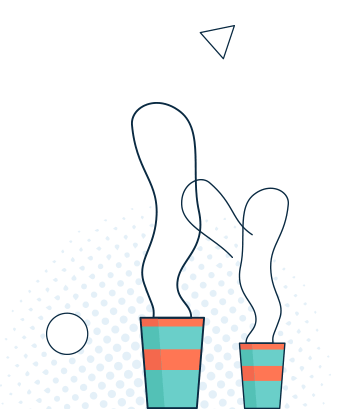
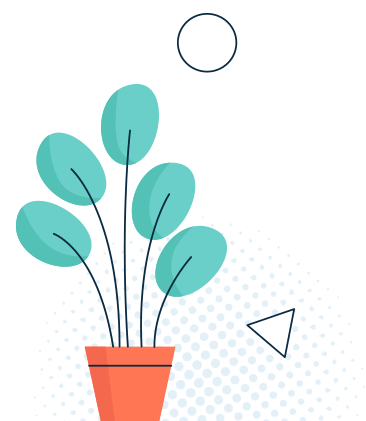
Like what you see, let us prove it to you.
Set up a quick 30 minutes appointment with our expert; that too based on your availability.